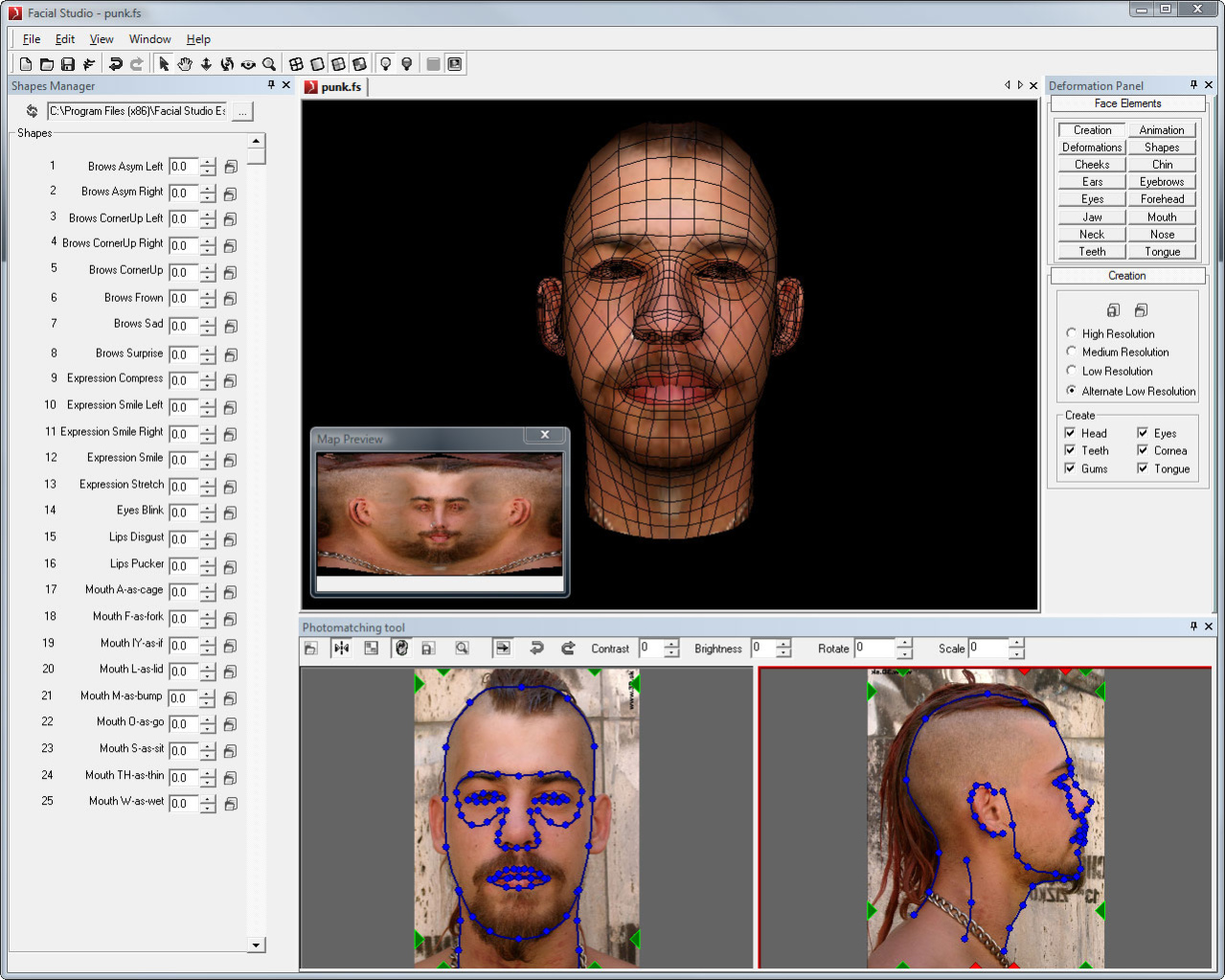Facial Studio for Windows 3.0
Free Trial Version
Publisher Description
Facial Studio is the ultimate new software which gives you more than 500 controls over the head creation process and much more. Beneficiate from the powerful and easy to use PhotoMatching tool that allows you to create heads based on photos or drawings in less than 10 minutes! With its simple but very effective non linear approach Facial Studio gives the most effective control for the head creation and deformation creation. You can easily deform everything from the eyes, the nose, the mouth, the jaw, the chin, the ears, the cheeks, the forehead, the eyebrows to the overall head shape including the teeth and the tongue. Facial Studio also give you power over the skin textures, shading, and the facial muscles deformation. Facial Studio takes advantage of the powerful FBX interchange file format from Autodesk, allowing export of 3d heads along with their deformations setup to every major 3D application. Facial Studio will blow your HEADS off!
About Facial Studio for Windows
Facial Studio for Windows is a free trial software published in the Animation Tools list of programs, part of Graphic Apps.
This Animation Tools program is available in English. It was last updated on 27 March, 2024. Facial Studio for Windows is compatible with the following operating systems: Windows.
The company that develops Facial Studio for Windows is Di-O-Matic. The latest version released by its developer is 3.0. This version was rated by 8 users of our site and has an average rating of 2.9.
The download we have available for Facial Studio for Windows has a file size of 5.24 MB. Just click the green Download button above to start the downloading process. The program is listed on our website since 2011-09-07 and was downloaded 881 times. We have already checked if the download link is safe, however for your own protection we recommend that you scan the downloaded software with your antivirus. Your antivirus may detect the Facial Studio for Windows as malware if the download link is broken.
How to install Facial Studio for Windows on your Windows device:
- Click on the Download button on our website. This will start the download from the website of the developer.
- Once the Facial Studio for Windows is downloaded click on it to start the setup process (assuming you are on a desktop computer).
- When the installation is finished you should be able to see and run the program.